

BBGates is actually one of the projects in the EE599/699 Optimizing Compilers course also taught by Prof. Dietz. This compiler takes a C program and literally converts it into an optimized gate-level design. Here's an example of what it does....
Our sample input file, testg.c, is about as simple a test case as is interesting:
int a, b, c;
f()
{
b = 3;
a = 10;
while (a > b) {
a = a - 1;
}
c = a - b;
}
So, what does that generate?
The sequential output is just text (in gates.seq) that looks like:
0 lab(0)
1 const(0)
2 const(3)
3 st(b{1,1}, 2)
4 const(10)
5 st(a{1,1}, 4)
6 lab(1)
7 const(0)
8 ld(a{1,1})
9 ld(b{1,1})
10 gt(8, 9)
11 sel(10, 3, 2)
12 lab(3)
13 const(0)
14 ld(a{1,1})
15 const(1)
16 sub(14, 15)
17 st(a{1,1}, 16)
18 sel(-1, 1, 1)
19 lab(2)
20 const(0)
21 ld(a{1,1})
22 ld(b{1,1})
23 sub(21, 22)
24 st(c{1,1}, 23)
25 lab(4)
Notice that the final label is actually significant in that reaching that label is what terminates the program.
The gate-level output, generated using the -g command line option, outputs somewhat human-readable text (in gates) at the gate level:
G2 = XOR(_1, STATE_0_0_7) G3 = XOR(_1, STATE_0_0_6) G4 = AND(G2, G3) G5 = XOR(_1, STATE_0_0_5) G6 = AND(G4, G5) G7 = XOR(_1, STATE_0_0_4) G8 = AND(G6, G7) G9 = XOR(_1, STATE_0_0_3) G10 = AND(G8, G9) G11 = XOR(_1, STATE_0_0_2) G12 = AND(G10, G11) G13 = XOR(_1, STATE_0_0_1) G14 = AND(G12, G13) G15 = XOR(_1, STATE_0_0_0) G16 = AND(G14, G15) G17 = XOR(_1, G16) G18 = AND(G17, b_1_1_0) G19 = OR(G16, G18) G20 = AND(G17, b_1_1_1) G21 = OR(G16, G20) G22 = AND(G17, b_1_1_2) G23 = AND(G17, b_1_1_3) G24 = AND(G17, b_1_1_4) G25 = AND(G17, b_1_1_5) G26 = AND(G17, b_1_1_6) G27 = AND(G17, b_1_1_7) G28 = AND(G17, a_1_1_0) G29 = AND(G17, a_1_1_1) G30 = OR(G16, G29) G31 = AND(G17, a_1_1_2) G32 = AND(G17, a_1_1_3) G33 = OR(G16, G32) G34 = AND(G17, a_1_1_4) G35 = AND(G17, a_1_1_5) G36 = AND(G17, a_1_1_6) G37 = AND(G17, a_1_1_7) G38 = AND(G14, STATE_0_0_0) G39 = XOR(_1, a_1_1_0) G40 = XOR(_1, a_1_1_1) G41 = XOR(_1, a_1_1_2) G42 = XOR(_1, a_1_1_3) G43 = XOR(_1, a_1_1_4) G44 = XOR(_1, a_1_1_5) G45 = XOR(_1, a_1_1_6) G46 = XOR(_1, a_1_1_7) G47 = XOR(G39, b_1_1_0) G48 = AND(G39, b_1_1_0) G49 = OR(G47, G48) G50 = XOR(G40, b_1_1_1) G51 = AND(G40, b_1_1_1) G52 = AND(G49, G50) G53 = OR(G51, G52) G54 = XOR(G41, b_1_1_2) G55 = AND(G41, b_1_1_2) G56 = AND(G53, G54) G57 = OR(G55, G56) G58 = XOR(G42, b_1_1_3) G59 = AND(G42, b_1_1_3) G60 = AND(G57, G58) G61 = OR(G59, G60) G62 = XOR(G43, b_1_1_4) G63 = AND(G43, b_1_1_4) G64 = AND(G61, G62) G65 = OR(G63, G64) G66 = XOR(G44, b_1_1_5) G67 = AND(G44, b_1_1_5) G68 = AND(G65, G66) G69 = OR(G67, G68) G70 = XOR(G45, b_1_1_6) G71 = AND(G45, b_1_1_6) G72 = AND(G69, G70) G73 = OR(G71, G72) G74 = XOR(G46, b_1_1_7) G75 = XOR(G73, G74) G76 = XOR(_1, G38) G77 = AND(G16, G76) G78 = AND(G38, G75) G79 = OR(G77, G78) G80 = AND(G12, STATE_0_0_1) G81 = AND(G80, STATE_0_0_0) G82 = XOR(_1, _1) G83 = XOR(_0, _1) G84 = XOR(G82, a_1_1_0) G85 = XOR(_1, G84) G86 = AND(G82, a_1_1_0) G87 = OR(G84, G86) G88 = XOR(G83, a_1_1_1) G89 = XOR(G87, G88) G90 = AND(G83, a_1_1_1) G91 = AND(G87, G88) G92 = OR(G90, G91) G93 = XOR(G83, a_1_1_2) G94 = XOR(G92, G93) G95 = AND(G83, a_1_1_2) G96 = AND(G92, G93) G97 = OR(G95, G96) G98 = XOR(G83, a_1_1_3) G99 = XOR(G97, G98) G100 = AND(G83, a_1_1_3) G101 = AND(G97, G98) G102 = OR(G100, G101) G103 = XOR(G83, a_1_1_4) G104 = XOR(G102, G103) G105 = AND(G83, a_1_1_4) G106 = AND(G102, G103) G107 = OR(G105, G106) G108 = XOR(G83, a_1_1_5) G109 = XOR(G107, G108) G110 = AND(G83, a_1_1_5) G111 = AND(G107, G108) G112 = OR(G110, G111) G113 = XOR(G83, a_1_1_6) G114 = XOR(G112, G113) G115 = AND(G83, a_1_1_6) G116 = AND(G112, G113) G117 = OR(G115, G116) G118 = XOR(G83, a_1_1_7) G119 = XOR(G117, G118) G120 = XOR(_1, G81) G121 = AND(G28, G120) G122 = AND(G81, G85) G123 = OR(G121, G122) G124 = AND(G30, G120) G125 = AND(G81, G89) G126 = OR(G124, G125) G127 = AND(G31, G120) G128 = AND(G81, G94) G129 = OR(G127, G128) G130 = AND(G33, G120) G131 = AND(G81, G99) G132 = OR(G130, G131) G133 = AND(G34, G120) G134 = AND(G81, G104) G135 = OR(G133, G134) G136 = AND(G35, G120) G137 = AND(G81, G109) G138 = OR(G136, G137) G139 = AND(G36, G120) G140 = AND(G81, G114) G141 = OR(G139, G140) G142 = AND(G37, G120) G143 = AND(G81, G119) G144 = OR(G142, G143) G145 = AND(G79, G120) G146 = OR(G81, G145) G147 = AND(G38, G120) G148 = AND(G15, G80) G149 = XOR(_1, b_1_1_0) G150 = XOR(_1, b_1_1_1) G151 = XOR(_1, b_1_1_2) G152 = XOR(_1, b_1_1_3) G153 = XOR(_1, b_1_1_4) G154 = XOR(_1, b_1_1_5) G155 = XOR(_1, b_1_1_6) G156 = XOR(_1, b_1_1_7) G157 = XOR(G149, a_1_1_0) G158 = XOR(_1, G157) G159 = AND(G149, a_1_1_0) G160 = OR(G157, G159) G161 = XOR(G150, a_1_1_1) G162 = XOR(G160, G161) G163 = AND(G150, a_1_1_1) G164 = AND(G160, G161) G165 = OR(G163, G164) G166 = XOR(G151, a_1_1_2) G167 = XOR(G165, G166) G168 = AND(G151, a_1_1_2) G169 = AND(G165, G166) G170 = OR(G168, G169) G171 = XOR(G152, a_1_1_3) G172 = XOR(G170, G171) G173 = AND(G152, a_1_1_3) G174 = AND(G170, G171) G175 = OR(G173, G174) G176 = XOR(G153, a_1_1_4) G177 = XOR(G175, G176) G178 = AND(G153, a_1_1_4) G179 = AND(G175, G176) G180 = OR(G178, G179) G181 = XOR(G154, a_1_1_5) G182 = XOR(G180, G181) G183 = AND(G154, a_1_1_5) G184 = AND(G180, G181) G185 = OR(G183, G184) G186 = XOR(G155, a_1_1_6) G187 = XOR(G185, G186) G188 = AND(G155, a_1_1_6) G189 = AND(G185, G186) G190 = OR(G188, G189) G191 = XOR(G156, a_1_1_7) G192 = XOR(G190, G191) G193 = XOR(_1, G148) G194 = AND(G193, c_1_1_0) G195 = AND(G148, G158) G196 = OR(G194, G195) G197 = AND(G193, c_1_1_1) G198 = AND(G148, G162) G199 = OR(G197, G198) G200 = AND(G193, c_1_1_2) G201 = AND(G148, G167) G202 = OR(G200, G201) G203 = AND(G193, c_1_1_3) G204 = AND(G148, G172) G205 = OR(G203, G204) G206 = AND(G193, c_1_1_4) G207 = AND(G148, G177) G208 = OR(G206, G207) G209 = AND(G193, c_1_1_5) G210 = AND(G148, G182) G211 = OR(G209, G210) G212 = AND(G193, c_1_1_6) G213 = AND(G148, G187) G214 = OR(G212, G213) G215 = AND(G193, c_1_1_7) G216 = AND(G148, G192) G217 = OR(G215, G216) G218 = AND(G146, G193) G219 = AND(G147, G193) _a_1_1_0 = G123 _a_1_1_1 = G126 _a_1_1_2 = G129 _a_1_1_3 = G132 _a_1_1_4 = G135 _a_1_1_5 = G138 _a_1_1_6 = G141 _a_1_1_7 = G144 _b_1_1_0 = G19 _b_1_1_1 = G21 _b_1_1_2 = G22 _b_1_1_3 = G23 _b_1_1_4 = G24 _b_1_1_5 = G25 _b_1_1_6 = G26 _b_1_1_7 = G27 _c_1_1_0 = G196 _c_1_1_1 = G199 _c_1_1_2 = G202 _c_1_1_3 = G205 _c_1_1_4 = G208 _c_1_1_5 = G211 _c_1_1_6 = G214 _c_1_1_7 = G217 _STATE_0_0_0 = G218 _STATE_0_0_1 = G219 _STATE_0_0_2 = G148 _STATE_0_0_3 = _0 _STATE_0_0_4 = _0 _STATE_0_0_5 = _0 _STATE_0_0_6 = _0 _STATE_0_0_7 = _0
Notice that each line deals only with a single bit of data. Also, each bit of each variable appears as two nodes: one read at the start of the clock cycle and a second, marked with an _ prefix, which is written at the end of the clock cycle.
The textual gate-level output is difficult to understand because it is so many lines. Thus, bbgates can also generate a graphical gate-level representation. It doesn't do that directly, but creates a Graphviz description suitable for processing by Dot. Rather than looking at the Dot file (in gates.dot), here's what it looks like as a PNG graphic:
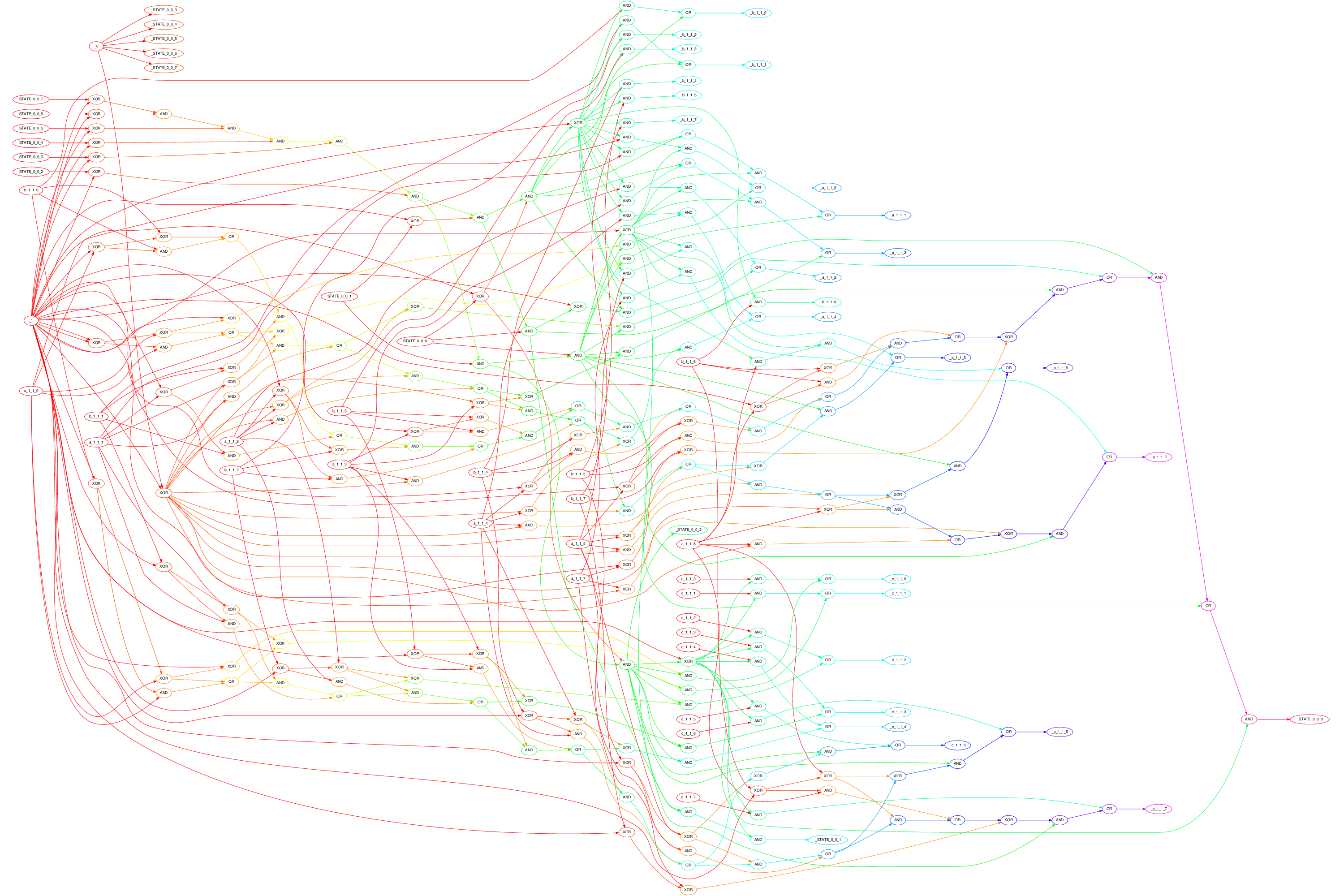
This is not quite standard Verilog code because $dumpfile is missing a file name -- but that's the only change needed to be able to run it through this HTML-form-interfaced Verilog compiler/simulator. Here's the Verilog code (in gates.v):
Notice the sneaky use of `define, which you should appreciate because it makes NAND and NOR gates take an identical representation. In any case, running that through the Verilog simulator generates a pretty big HTML response, which includes:
Trace Browser For VCD Generated By vvp Simulation
$time a_1_1 b_1_1 c_1_1 STATE_0_0
0: xxxxxxxx xxxxxxxx xxxxxxxx 00000000
1: 00001010 00000011 xxxxxxxx 00000001
3: 00001010 00000011 xxxxxxxx 00000011
5: 00001001 00000011 xxxxxxxx 00000001
7: 00001001 00000011 xxxxxxxx 00000011
9: 00001000 00000011 xxxxxxxx 00000001
11: 00001000 00000011 xxxxxxxx 00000011
13: 00000111 00000011 xxxxxxxx 00000001
15: 00000111 00000011 xxxxxxxx 00000011
17: 00000110 00000011 xxxxxxxx 00000001
19: 00000110 00000011 xxxxxxxx 00000011
21: 00000101 00000011 xxxxxxxx 00000001
23: 00000101 00000011 xxxxxxxx 00000011
25: 00000100 00000011 xxxxxxxx 00000001
27: 00000100 00000011 xxxxxxxx 00000011
29: 00000011 00000011 xxxxxxxx 00000001
31: 00000011 00000011 xxxxxxxx 00000010
33: 00000011 00000011 00000000 00000100
That's pretty self-explanatory, except for the $time. It takes two simulator time units per clock cycle, one up and one down, with the state machine triggered on positive edges... which is why updates happen only on odd simulation time units.
The C program that generated this page was written by Hank Dietz using the CGIC library to implement the CGI interface.